New blogs that are created in blogger are automatically verified in webmaster tools(You will need to use the same google account for both your blog and webmaster tools) If your blog does not appear on the webmaster dashboard click Add a Site. Your site will be added and verified automatically.However, older blogs are not automatically verified, and should be verified using met tag method
LET US SEE HOW TO ADD A BLOG AND ITS SITEMAP TO BOTH GOOGLE AND YAHOO.
Click Add a Site and type your complete URL and click continue.
In VERIFY OWNERSHIP page your site URL will be shown.Select verification method as ‘by meta tag’
You will be provided a code and instructions to copy and paste the code into your homepage below the <head> section.
Paste the code and click “verify”.
In webmaster Tools go to dashboard.Click Site configuration and then sitemaps .
Here click submit a sitemap and in the resultant box add the following after your site URL/atom.xml?overby=updated.
In the dashboard your sitemap status will be show a green tick mark.
Submitting to Yahoo
Sigh in with your Yahoo id. and go to Yahoo.site explorer
Here add your blog URL and click “Add my site”.
In Yahoo site explorer select my sites and click on Authentication.
Choose to authenticate the site through “by adding a meta tag to my home page”You will be provided a code to be copied and pasted in your home page between <head> and <body> section. After pasting click “Ready to authenticate”.
Again in yahoo site explorer choose feeds.
Here add after your site URL/atom.xml or URL/feeds/posts/default and choose “web site feed” and click “add feed”
Technorati Tags: site feed,google webmaster tools,yahoo site explorer,submitting blog,submitting sitemap
Raghu Natrajan




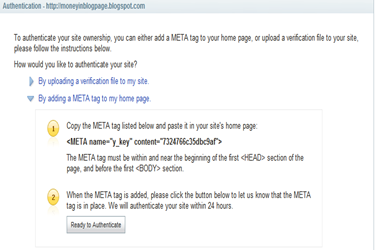





No comments:
Post a Comment