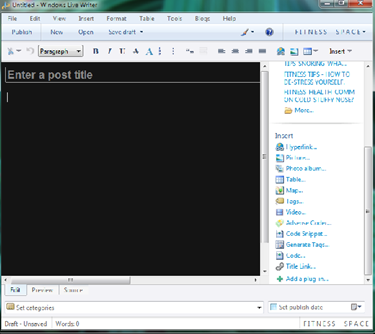
Now after opening the writer, click on add a plug-in and download Adsense coder from windows live gallery.When you want to insert the code choose insert and select adsense code from the insert menu.
 Paste the ad code(adsense or third party) and click settings.ZYS7VZWMB3NK
Paste the ad code(adsense or third party) and click settings.ZYS7VZWMB3NK 
Now enter a name to this add(so that you can know and recall which and where you have pasted it) and save.
After save go to the previous window and click Add. Your add will be displayed at the spot you have chosen. You can also drag and position wherever you want to but keep in mind the dimensions in the add code
Raghu Natrajan
UPDATED: 25/08/2010.
The above method works well for third party ads. For adsense , a little more has to done for the
ads to display. After you have published from WLW, go to blogger -> edit posts->choose your
published post. The text will appear in edit post window ready to be edited. Now again publish
the post. Now the adsense ad will be displayed Try and enjoy.
Raghu Natrajan.




No comments:
Post a Comment